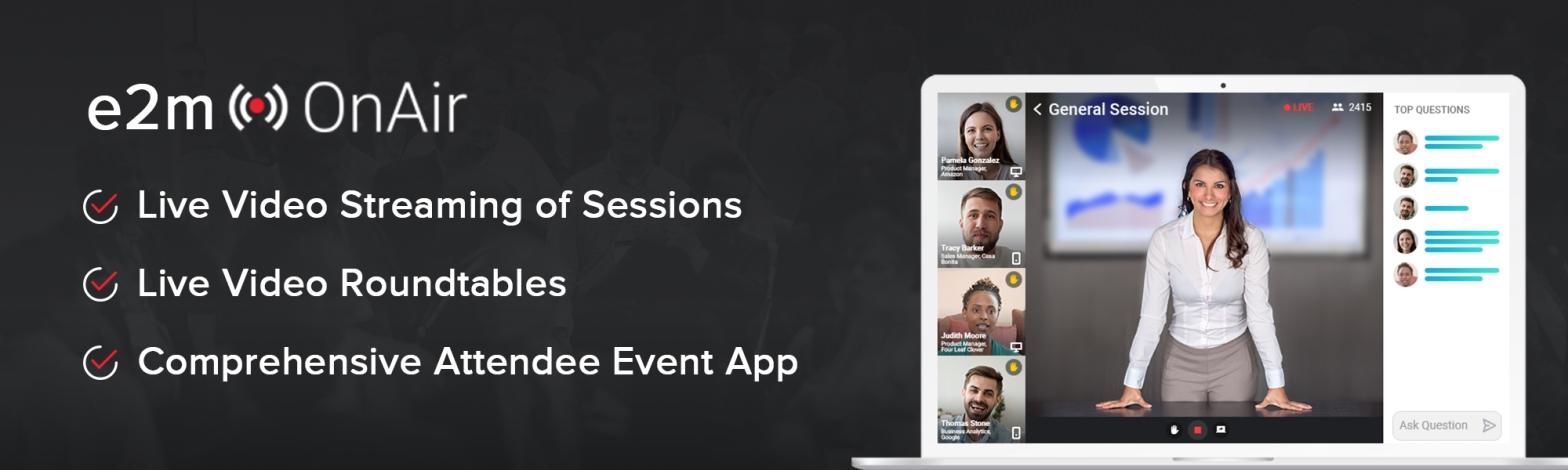Why are we talking about events at a time when business continuity is at risk?
Events are a lifeline for companies in the B2B sector. They cannot be stopped. For many companies, they are not only a means for getting business, but also means to drive energy, drive learning, and a means for growth.
With in-person events being cancelled for at least 6-12 months, there has to be a different way to channel this energy.
Virtual Events – What are They?
Virtual events replace the in-person experience with a communal video experience.
Types of video that can be used in virtual events include:
Live video: Live sessions hosted by speakers and attended by a virtual audience, much like a live webinar.
Roundtable: Breakout sessions for small groups, typically 6-7 people about specific topics where everyone can contribute. Employees can join preassigned roundtables or choose one of the roundtables.
Social lounge: This is the place for networking. It’s where people can bump into each other, discover each other, see their corporate profiles and engage in a conversation or initiate a video call right away.
Pre-recorded videos: These can be played at specific times, or be made on demand, based on the event objectives.
Why do Virtual Events need Specialized Tools?
Events are larger than simple web conferencing tools can handle.
The size of the event matters. The moment these events have 150-200 people, the traditional video conferencing tools are not good enough. Specialized tools, however, can manage tens of thousands of attendees at the same time.
How e2m OnAir can help in every stage of your virtual event lifecycle:
Multiple Content Tracks: Attendees can come out of a session and get into another one based on their preferences, just like in a regular in-person conference.
Interactivity: Engagement features on most video conferencing platforms are limited to chat or Q&A polls. e2m OnAir comes with an Advanced Q&A feature that helps attendees vote for questions asked by an attendee. Once a speaker finishes a session, he gets a Quora style list of the most important questions to answer.
Green Room/ Drinks Lounge: Just like in-person events, e2m OnAir offers a Green Room for speakers where they can practice or engage with other speakers. Once their sessions end, they can go to the Social Lounge where they can discover and meet new people.
Meet Serendipity: Just like a physical event is full of random interactions, meeting new people in the hallway and discovering new content, e2m OnAir facilitates serendipity for virtual events where attendees can connect with each other in a variety of ways.
Exhibitor Pavilion: Exhibitor Pavilions are a 3D interactive experience of a virtual show floor where attendees can roam around, visit booths, see their brochures, watch pre-recorded videos and initiate a conversation with an exhibitor through a chat or video call.
Session broadcast video: In general, these are one-to-many broadcast sessions where a keynote speaker can share his thoughts with hundreds of attendees.
Social wall: Attendees can share their experiences about a specific session or the overall event on a private social wall from their smartphones.
1:1 Messaging: Helps attendees engage in one-to-one conversations. For instance, it lets a salesperson who has just joined a company to connect with the head of sales or the CEO which is otherwise difficult in regular events with large numbers of attendees.
Gamification: Designed to drive learning and engagement through activity based games like attending sessions, asking questions, completing trivia, visiting all the booths, collecting brochures and so on. Attendees earn points for each accomplished task which puts them on the leaderboard where they get into the competitive spirit and show off their achievements.
Explore our free webinars for more unique ideas and expert insights on how you can create an engaging virtual experience for your attendees.